When it comes to choosing the perfect monitor for your computer setup, size matters. The dimensions of a monitor play a crucial role in determining the overall viewing experience and productivity. One size that has gained immense popularity in recent years is the 27-inch monitor.
With its generous screen real estate and impressive resolution, a 27 inch monitor offers a captivating visual experience that is hard to ignore. In this article, we will explore the various aspects of 27 inch monitor dimensions and delve into why it has become a top choice for both gamers and professionals alike.
So, whether you’re a creative professional seeking a larger canvas or a dedicated gamer looking to immerse yourself in the virtual world, understanding the dimensions of a 27-inch monitor is key to making an informed decision.
What are the actual dimensions of a 27 inch monitor?

A 27-inch monitor typically refers to the diagonal measurement of the screen. However, the actual dimensions of the monitor may vary depending on the aspect ratio and bezel size.
In general, a standard 27-inch monitor has a width of approximately 23.5 inches (59.7 cm) and a height of around 13.2 inches (33.5 cm). These measurements are based on the most common aspect ratio of 16:9, which is widely used in consumer monitors.
It’s important to note that the dimensions mentioned above represent the viewable screen area and exclude the bezel surrounding the display. The bezel, which is the frame around the screen, can vary in size and thickness between different monitor models. While the bezel size may not significantly impact the overall dimensions, it can affect the perceived size and aesthetics of the monitor.
Additionally, it’s worth considering the overall depth of the monitor, which includes the thickness of the screen, stand, and any additional ports or connectors. The depth of a 27-inch monitor can range from a few centimeters for slim models to several inches for monitors with built-in speakers or ergonomic features.
To summarize, the actual dimensions of a 27-inch monitor are approximately 23.5 inches in width and 13.2 inches in height, based on the common 16:9 aspect ratio. However, it’s essential to consider the bezel size and overall depth of the monitor when assessing its physical dimensions.
How does the size of a 27 inch monitor compare to other monitor sizes?
The size of a 27-inch monitor falls within the range of mid-sized monitors available on the market. To provide a comparison, let’s take a look at how it stacks up against other popular monitor sizes.
Smaller monitors, such as 24 inches, offer a slightly more compact display compared to a 27-inch monitor. The smaller size can be advantageous if space is limited or if you prefer a higher pixel density, resulting in sharper visuals. However, a 24-inch monitor may provide less screen real estate for multitasking or enjoying immersive gaming experiences.
On the other hand, larger monitors like 32 inches or even ultrawide monitors with wider aspect ratios offer a more expansive viewing area. These larger sizes can be ideal for professionals who require ample space for multitasking, video editing, or graphic design work. Gaming enthusiasts may also appreciate the larger screen for a more immersive gameplay experience.
The 27-inch size strikes a balance between these extremes, offering a generous viewing area without overwhelming your workspace. It provides a comfortable balance between screen real estate and pixel density, making it a popular choice for a wide range of users, including gamers, designers, programmers, and office professionals. Its size allows for an immersive experience while maintaining clarity and detail.
Ultimately, the choice of monitor size depends on individual preferences and specific use cases. A 27-inch monitor offers a versatile middle ground that suits the needs of many users, striking a balance between size, functionality, and affordability.
What is the aspect ratio of a typical 27 inch monitor?
A typical 27-inch monitor usually has an aspect ratio of 16:9. The aspect ratio represents the proportional relationship between the width and height of the monitor’s display area.
In the case of a 16:9 aspect ratio, for every 16 units of width, there are 9 units of height. This aspect ratio has become the standard for most consumer monitors and is widely supported by various applications, operating systems, and media content.
The 16:9 aspect ratio offers a wide and rectangular display, which is well-suited for watching movies, playing games, and general multimedia consumption. It provides a spacious viewing area that allows for multitasking, accommodating multiple windows or applications side by side.
It’s important to note that while 16:9 is the most common aspect ratio for 27-inch monitors, there are also monitors available with different aspect ratios, such as ultrawide monitors with a 21:9 aspect ratio.
These ultrawide monitors offer an even wider display, providing an immersive experience for gaming, video editing, and other tasks that benefit from additional horizontal space.
However, for a typical 27-inch monitor, the aspect ratio of 16:9 is the standard, offering a versatile and widely supported display format for various applications and content types.
Are there different types of 27 inch monitors with varying dimensions?
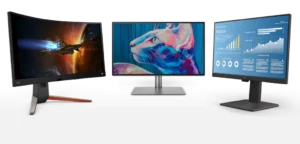
Yes, there can be different types of 27-inch monitors with varying dimensions, particularly when considering the aspect ratio and bezel size.
Aspect Ratio:
While the most common aspect ratio for 27-inch monitors is 16:9, there are also monitors available with different aspect ratios. For example, there are 27-inch monitors with a 16:10 aspect ratio, which offers a slightly taller display compared to the standard 16:9 aspect ratio. This aspect ratio can be beneficial for tasks that require more vertical screen space, such as working with documents or coding.
Bezel Size:
The dimensions of a 27-inch monitor can also vary based on the size and thickness of the bezel. The bezel is the frame that surrounds the screen and can differ in width between monitor models. Some monitors feature thin bezels, often referred to as “edge-to-edge” or “borderless” designs.
These thin bezels help minimize distractions and create a more seamless multi-monitor setup. On the other hand, monitors with thicker bezels may have a slightly larger overall footprint, affecting the dimensions of the monitor.
In addition to aspect ratio and bezel size, it’s worth noting that there are other types of 27-inch monitors that offer specific features or functionalities. For example, there are gaming monitors with high refresh rates and adaptive sync technologies, professional-grade monitors with enhanced color accuracy, and curved monitors that provide a more immersive viewing experience.
Therefore, when considering 27-inch monitors, it’s essential to take into account not only the diagonal size but also the aspect ratio, bezel size, and any specific features that may affect the overall dimensions and user experience.
What is the ideal viewing distance for a 27 inch monitor?
The ideal viewing distance for a 27-inch monitor can vary depending on personal preference and the individual’s eyesight. However, there are some general guidelines that can help determine a suitable viewing distance.
A commonly recommended viewing distance for a 27-inch monitor is approximately 2 to 3 feet (60 to 90 centimeters). This distance allows for comfortable viewing without straining the eyes or requiring excessive head or eye movement. It also provides an optimal balance between immersion and visual clarity.
It’s important to consider factors such as screen resolution, font size, and personal visual acuity when determining the ideal viewing distance. If the monitor has a higher resolution, such as 1440p or 4K, smaller text and finer details may be more legible even at a slightly greater distance.
Individual visual acuity and comfort should also be taken into account. Some individuals may prefer to sit slightly closer or farther from the screen based on their eyesight and personal preferences. Additionally, ergonomic considerations, such as maintaining a proper sitting posture and positioning the monitor at eye level, can contribute to a comfortable viewing experience.
Ultimately, it’s recommended to experiment with different viewing distances and make adjustments based on personal comfort and visual acuity. Finding the ideal viewing distance for a 27-inch monitor may involve a balance between immersion, legibility, and personal preference.
Can the height and width of a 27 inch monitor be adjusted?
The height and width of a 27-inch monitor typically cannot be adjusted by the user. The physical dimensions of the monitor, including its height and width, are predetermined by the manufacturer and are not customizable.
However, it’s worth noting that some monitors come with adjustable stands or mounting options that allow users to modify the height and tilt angle of the screen. These ergonomic features can help users find a comfortable viewing position by adjusting the monitor’s position relative to their eye level.
Additionally, some monitors may offer on-screen display (OSD) settings that allow users to adjust certain aspects of the display, such as brightness, contrast, and color settings. These settings can help optimize the visual experience and tailor it to individual preferences.
While the overall height and width of a 27-inch monitor cannot be changed, the inclusion of adjustable stands and customizable display settings can provide some flexibility in terms of positioning and visual optimization.
What is the recommended screen resolution for a 27 inch monitor?
The recommended screen resolution for a 27-inch monitor is typically 2560×1440 pixels, commonly referred to as 1440p or Quad HD (QHD). This resolution provides a good balance between screen real estate and image sharpness, offering a high level of detail and clarity.
However, it’s worth noting that screen resolutions can vary depending on personal preferences and specific use cases. Some individuals may prefer a higher resolution, such as 4K (3840×2160 pixels), for tasks that require precise detail, while others may opt for a lower resolution if they prioritize larger text and icons.
Ultimately, the choice of screen resolution depends on your needs, viewing distance, and the capabilities of your graphics card.
What is the pixel density of a typical 27 inch monitor?
The pixel density of a typical 27-inch monitor can vary depending on the screen resolution. Pixel density refers to the number of pixels per inch (PPI) on a display and determines the level of detail and sharpness in the images and text.
For a 27-inch monitor with a resolution of 2560×1440 pixels (1440p or QHD), the pixel density is approximately 108 PPI. This provides a good balance between screen real estate and image clarity, offering a sharp and detailed viewing experience.
If the 27-inch monitor has a higher resolution, such as 3840×2160 pixels (4K or Ultra HD), the pixel density would increase. In that case, the pixel density would be around 163 PPI, resulting in even sharper visuals.
It’s worth noting that pixel density is subjective, and what is considered “typical” or “ideal” can vary based on personal preferences and viewing distances. Some individuals may prefer higher pixel densities for tasks that require precise detail, while others may find lower pixel densities more comfortable for reading and general usage.
How does the refresh rate of a 27 inch monitor affect its dimensions?
The refresh rate of a monitor does not directly affect its physical dimensions or size. The refresh rate refers to the number of times per second that the monitor updates the image it displays. It is measured in Hertz (Hz).
The physical dimensions of a 27-inch monitor are determined by the size of the screen, typically measured diagonally from one corner to the opposite corner. The refresh rate, on the other hand, is related to the performance and capabilities of the monitor’s display panel and electronics.
While the refresh rate itself does not affect the physical dimensions, it can impact the perceived smoothness of motion on the screen. Higher refresh rates, such as 144Hz or 240Hz, can provide smoother visuals, especially in fast-paced content like gaming or action movies. The increased refresh rate allows for more frequent updates of the image, reducing motion blur and providing a more fluid experience.
However, it’s important to note that the refresh rate is a characteristic of the monitor’s performance, and it is not directly tied to its physical size or dimensions.
What is the weight of a typical 27 inch monitor?
The weight of a typical 27-inch monitor can vary depending on the model and specific features of the monitor. However, as a general guideline, most 27-inch monitors tend to weigh between 10 to 20 pounds (4.5 to 9 kilograms).
The weight of a monitor is influenced by various factors, including the display panel technology (e.g., LCD or LED), the type of stand or mounting mechanism it has, the presence of additional features like built-in speakers or USB hubs, and the overall build quality of the monitor.
It’s important to check the specifications provided by the manufacturer or retailer for the specific monitor model you are interested in, as the weight can vary from one model to another. This information will help you determine the exact weight of the monitor you are considering.
What materials are commonly used in the construction of 27 inch monitors?
The construction of 27-inch monitors typically involves the use of various materials. Here are some commonly used materials:
- Plastic: Many monitors feature plastic enclosures for their housing, bezels, and back covers. Plastic is lightweight, durable, and cost-effective, making it a popular choice in monitor construction.
- Metal: Some high-end monitors may incorporate metal materials, such as aluminum or steel, for their frames or stands. Metal provides a sturdy and premium feel, enhancing the overall build quality of the monitor.
- Glass: Monitors often have glass panels for the display surface. This glass is typically treated with anti-glare or anti-reflective coatings to improve visibility and reduce glare from external light sources.
- LCD Panel: Liquid Crystal Display (LCD) panels are a fundamental component of most monitors. These panels consist of layers of glass with liquid crystals that control the display of images.
- Circuit Boards: Monitors contain electronic components and circuit boards that power and control the display. These boards are typically made of fiberglass or other similar materials.
- Adhesive Materials: Various adhesives, such as epoxy or glue, are used in the construction of monitors to secure components and ensure structural integrity.
It’s important to note that while these materials are commonly used, specific monitor models may have variations in their construction and materials used, depending on the brand, model, and intended purpose of the monitor.
What are the benefits of a 27 inch monitor compared to smaller or larger options?
A 27-inch monitor offers several benefits compared to both smaller and larger options. Here are some advantages of a 27-inch monitor:
- Ample Screen Real Estate: A 27-inch monitor provides a generous amount of screen space, allowing for a larger workspace and enhanced productivity. It offers more room for multitasking, viewing multiple windows side by side, and working with complex applications.
- Enhanced Visual Experience: The larger screen size of a 27-inch monitor can result in a more immersive visual experience. Whether you’re watching movies, playing games, or editing photos and videos, the larger display can provide a greater sense of depth and detail.
- Improved Text and Image Clarity: With a larger screen size, a 27-inch monitor allows for higher resolutions without compromising on text and image clarity. This means that you can enjoy sharper and more detailed visuals, which is especially beneficial for tasks that require precise detail or reading small text.
- Comfortable Viewing Experience: Compared to smaller monitors, a 27-inch display can offer a more comfortable viewing experience, particularly for extended periods. The larger screen size reduces eye strain by providing a more natural and relaxed viewing distance.
- Versatility: A 27-inch monitor strikes a good balance between being spacious enough for productive work and not being overly large or space-consuming. It can fit well on most desks or workstations without overwhelming the available space.
- Compatible with Multiple Use Cases: A 27-inch monitor can cater to a wide range of use cases, including office work, creative tasks, gaming, multimedia consumption, and general computing. Its size and capabilities make it a versatile choice for various applications.
While a 27-inch monitor offers numerous benefits, it’s important to consider personal preferences, viewing distance, and the specific needs of your workflow to determine the ideal monitor size for your requirements.
How does the curvature of a 27 inch monitor affect its dimensions?

The curvature of a 27-inch monitor affects its dimensions by altering the shape of the screen, particularly its depth and width. A curved monitor is designed with a gentle curve across the display surface, creating a more immersive and panoramic viewing experience.
In terms of dimensions, a curved 27-inch monitor will typically have a greater depth compared to a flat-screen monitor of the same size. The curve extends the distance from the front of the screen to the back, adding depth to the monitor. This increased depth can impact the overall dimensions of the monitor, making it slightly larger in size.
However, it’s important to note that the difference in dimensions between a curved and flat 27-inch monitor is generally minimal. The curvature is typically subtle, so the overall size increase is usually not significant.
When considering a curved monitor, it’s essential to evaluate the curvature radius as well. Different monitors may have varying degrees of curvature, represented by a curvature radius in millimeters. A smaller curvature radius indicates a more pronounced curve, while a larger radius results in a gentler curve.
Ultimately, the decision to choose a curved or flat 27-inch monitor depends on personal preference and the desired viewing experience. Some users find that a curved monitor enhances immersion and provides a more engaging visual experience, particularly for gaming or multimedia consumption. Others may prefer a flat monitor for its simplicity and familiarity.
Recommended:
- How much does a wooden pallet weigh?
- How much does a barbell weigh?
- How wide should a shoe shelf be?
- How much does light weigh?
Conclusion
A typical 27-inch monitor has dimensions that are determined by its screen size and construction. While the specific dimensions can vary among different models, a 27-inch monitor offers a balance between screen real estate and physical size. It provides ample space for multitasking, enhanced visual clarity, and a comfortable viewing experience.
The 27 inch monitor dimensions can be further influenced by factors such as the presence of a curvature, which may slightly increase its depth. However, the overall size difference between curved and flat 27-inch monitors is generally minimal. Ultimately, the dimensions of a 27-inch monitor make it a versatile choice for various applications without being overly large or space-consuming.


